Ultimate Foodie Hack: Here's How I Got Free Momos By Placing A Takeaway Order From Wow! Momo Using The EazyDiner App
A nifty little step-by-step guide to get free food for my fellow foodies
18 Nov, 2021 by Gargi Bisht
The hallmark of a Delhi foodie is always their love for Momos. Especially in frosty Delhi winters, there's nothing that soothes the soul quite like a plateful of steaming hot momos accompanied by that spicy chili garlic chutney. And if like me, you are also a fan of Momos and a believer of the fact that winter without momos is incomplete then today I am here to share my ultimate tried and tested foodie hack that gets me binging on these tasty little morsels all week long that too without derailing my monthly budget. Just follow this simple step-by-step guide and then like me, you can also get your fave momos for FREE. All you need is the EazyDiner app on your phone and you are all set!

And if you are someone who has been living under a rock and for some reason do not have the EazyDiner app downloaded then let me tell you that you are missing a lot. Instant table reservation at your favorite restaurants even on busy days, exclusive deals on every single booking, incredible discounts of up to 50 % on every booking, guaranteed discounts on takeaway and delivery orders, and a plethora of other exciting offers extended by bank and payment partners when you pay via the app are all just a few great things you get when you have this brilliant app!

Now as promised, here is your guide to getting your free momos from Wow! Momo by placing a takeaway order via EazyDiner, just follow these simple steps and you’ll get there:
1. Open the EazyDiner App, select your city, and in the search box at the top enter Wow! Momo
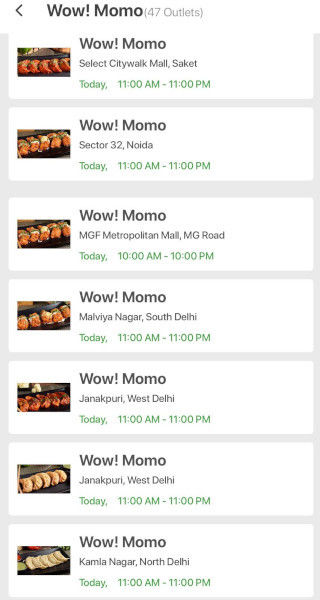
2. As soon as you press enter, you’ll be redirected to a listing of all the Wow! Momo outlets in your city, tap on closest outlet near you.

3. Once on the desired outlet’s page, just tap on the ‘Order Takeaway’ and behold! The extensive Wow! Momo takeaway menu filled to the brim with tasty treats is here to spoil you for choice.

4. Make your selection, choose your add-ons, and tap on the bottom bar to select a convenient pickup time for your order, and then tap the ‘View Cart’ option.

5. After you get redirected to your cart notice that your bill details already show that a flat 15% takeaway discount has already been applied, which means we have already won half the battle, nifty, right?

6. Now for the really cool part, just tap on ‘Pay’ and voila! an entire list of all the cool discounts and offers to choose from is right in front of you, just select the one that works the best for you, and you are done. For example, I chose to pay with my IndusInd debit card, which makes me eligible for an instant 30% discount up to INR 500 on my final bill! Now, all there’s left is to go and pick up my Takeaway order and enjoy a lip-smackingly delightful break from my ‘Work-from-Home’ routine.
So now that I have imparted my foodie knowledge to you, it’s finally your turn to go forth and enjoy the world of incredible discounts and offers on dining that is Eazydiner. Happy Feasting folks!
Written By
Gargi Bisht is an event copywriter/conceptualizer turned writer currently working with EazyDiner Pvt. Ltd. Compulsive eater, book hoarder, dog lover and pop culture enthusiast with an innate love for storytelling. Usually the quietest person in the room, Gargi is an introvert who loves her own company. When not eating, can be found in front of her laptop watching movies. Knows a thing or two about art and literature.

